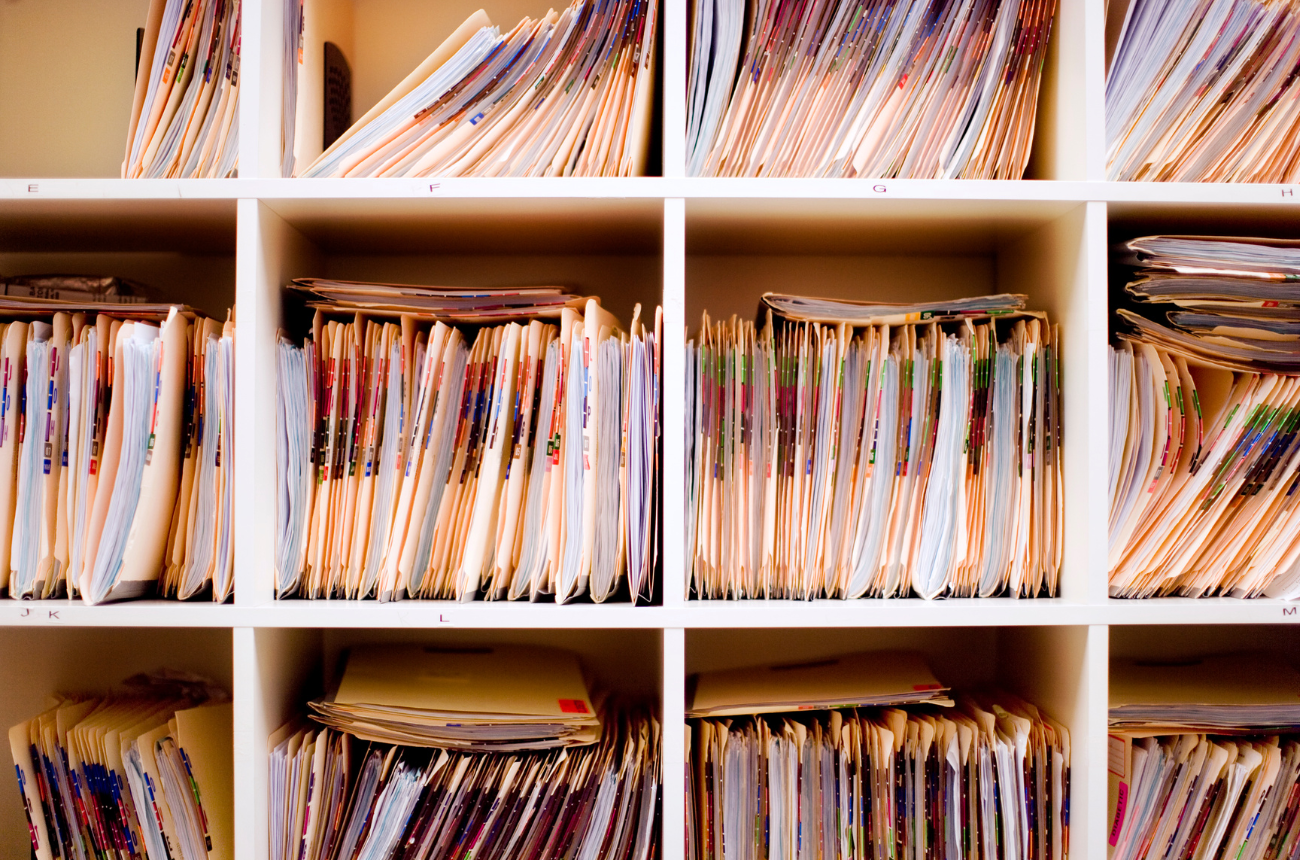Switching electronic medical records (EMR) systems is a big move — And while it’s often necessary when your current platform can’t keep up with your growing practice, change can feel overwhelming, especially during the first few weeks.
Before we walk through the first 30 days of your EMR transition, let’s talk about the step before that: choosing the right system in the first place.
Before You Switch: How to Choose the Right EMR
Not all EMRs are built the same — and switching to the wrong system can be just as frustrating as staying on the one you outgrew. Here’s how to make a smart choice upfront:
1. Define Your Practice’s Priorities
Are you focused on streamlining scheduling, improving charting, automating billing, or handling complex treatments like ketamine or aesthetics? Make a list of your non-negotiables before evaluating systems.
2. Look for Specialty-Specific Features
Generic systems may leave you building workarounds. Look for platforms that support your exact workflows (e.g., injection tracking, before/after photos, custom formulations, insurance + package billing).
3. Ask About Integrations
Can the EMR connect to the tools you’re already using — like labs, eRx, inventory, CRMs, payment processors, or wearable monitors? You’ll want seamless data flow, not more manual work.
4. Evaluate Support & Training
A feature-rich EMR means nothing if your team can’t use it confidently. Ask about onboarding, live support hours, and whether you’ll get a dedicated contact or just a ticket number.
5. Talk to Real Users
Reach out to your network for references in similar practice types. What’s it like to go live? How responsive is the support team? Are they still happy 6 months later?
Already Chosen Your EMR? Here’s What to Expect Next...
Now that you’ve picked your platform and signed on - here’s what you can expect in the first 30 days of transitioning to a new EMR, along with tips to make the process smoother for you and your team.
1. Prep Your Account
This is your setup phase — personalizing the system to reflect how your practice actually runs.
Here’s what happens:
- Build out your services, visit types, and pricing
- Upload or recreate your consents, policies, and intake forms
- Customize chart templates and questionnaires
- Set up appointment types, provider schedules, and clinic hours
- Connect key integrations (labs, eRx, inventory tools, payment processors, etc.)
- Train your team on basic navigation and settings
Pro tip:
Treat this like prepping your treatment room — everything should be in place before your first patient walks in the (virtual) door. And use our onboarding checklist below to make sure you’ve set everything up!
2. Practice and Adapt
Once your system is configured, it’s time to get cozy with the workflow.
Here’s what happens:
- Run test appointments with fake or internal patients
- Enter notes, prescriptions, payments, and submit test claims
- Have team members role-play check-ins, charting, and scheduling
- Collect feedback from your front desk, providers, and billers
Pro tip:
Block a couple low-volume days to test real scenarios. You’ll find nuances — like needing a different intake form for a telehealth visit — and catch issues before the full switch.
3. Official Switch-Over and Data Transfer
Once you’re confident using the system, it’s time to make the clean break.
Here’s what happens:
- Your vendor helps import patient demographics, appointment history, and key documents
- Past billing data or scanned files may be uploaded as PDFs
- You stop booking new appointments in your old system
- Team uses only the new system for all operations moving forward
Pro tip:
Let patients know what to expect! Send out an email or portal message explaining the new system, and highlight any new features (like online intake or easier rescheduling).
Extra Call-out -> Running recurring memberships? We’ve had clinics with 500+ subscriptions transfer - it’s possible but requires planning.
- Get your credit cards exported from your payment processor and loaded into OptiMantra to speed up card capture
- You can also take advantage of patients coming in the office or scheduling a new appointment to capture updated card information and transfer over their subscriptions
- Decide on your strategy for moving over subscriptions
- All-at-once: Some clinics choose to prioritize moving all subscriptions over a few days to transfer recurring payments
- Gradually: Others choose to update subscriptions as a subscription requires a change - whenever there is a patient touchpoint
4. Keep Iterating and Get Help
No EMR go-live is perfect — and that’s okay. The best practices keep tweaking and improving as they go.
- Adjust templates, forms, and workflows as you get feedback
- Schedule a 2-week and 4-week check-in with your onboarding team
- Join live training sessions to go deeper into features
- Explore the OptiMantra Knowledge Base (KB) to answer "how do I…" questions on your own time
Pro Tip: Consider setting a recurring “EMR check-in” with your team for the first 90 days to keep evolving with confidence.
Switching EMRs doesn’t have to be painful — especially when you have the right support and a step-by-step plan. Within 30 days, most practices not only go live successfully but start to see real improvements in efficiency and patient experience.
Need a transition checklist or tips for getting your team aligned? Just ask — we’ve got templates ready to go.
Switching EMRs is a journey — not a flip of a switch. But with the right system and a strong onboarding plan, most practices feel real relief within the first month and measurable ROI by the end of the quarter.
OptiMantra was built with smooth transitions in mind. Our team offers white-glove onboarding, detailed checklists, and real-time support to help you configure, test, and launch your new EMR without disrupting care. From migrating patient data to setting up subscriptions and training your staff, we’ll guide you every step of the way.
Try OptiMantra for free here.
👉 Ready to switch with confidence? Contact our team or email us at onboarding@optimantra.com to learn more about our seamless onboarding options.
Need Help Getting Started With OptiMantra? Create a ticket in OptiMantra, or send us an emails at onboarding - @ - optimantra.com to learn more about our onboarding options.